Every project’s ultimate goal is satisfying the customer with a quality product result. Working as a team on a project and accurately managing a team is a challenging duty. Using Jira in your project management workflow will help you overcome problems you might face managing and working in a team.
What is Jira
Jira is a collection of agile work management tools. That enables collaboration amongst all teams, from concept to customer, allowing you to work with others to produce your best work. Jira provides various tools and deployment choices explicitly designed for software, IT, business, operations teams, and other groups. Find out which is best for you by reading on.
Jira brings teams together for anything from starting step to project completion to agile software development and customer support. Jira helps teams with task planning, delegation, monitoring, reporting, and management.
Jira Software, the top solution for agile teams, helps software teams build better. With Jira Service Management, you can create incredible customer experiences for all teams, including IT, Dev, Ops, and more. With Jira Work Management, business teams can unleash the potential of agility and improve communication. Jira Align is an enterprise agile planning software that links work at scale.
Work goes fluidly and openly throughout your business when you have templates and solutions tailored for each team using Jira as your everyday language.
Features of Jira
-
Agile Development
Agile implementations in many companies use the Jira application, and it allows for seamless use of all the capabilities of Scrum boards and Kanban boards. Jira prompts you to choose between the Kanban and Scrum project types whenever you start a new project, and Jira immediately builds a Scrum or a Kanban board to keep your project moving forwards.
-
Project Time Tracking
Jira provides several tools for monitoring project progress. You can monitor how much time each task takes by enabling the time-tracking facilities in Jira. If Jira’s built-in time-tracking tools aren’t sufficient for your needs, look for alternatives on the Atlassian Marketplace. Jira’s reports give information on how the team is doing.
-
Assigning Issues
Using Jira, the project leader can easily assign tasks to any team member and set due dates. Jira has a variety of templates, including established processes and subtasks, that make it simple to create issues. You can also edit your Jira issue and store it as a template for later use. As a result of this feature’s ability to prefill key fields automatically, your team will work more effectively.
-
Receiving Notifications
Jira has the feature to provide real-time notifications to team members when they get assigned tasks and when issues get changed. There are adjustable email alerts, and sending follow-up emails for past-due tasks is an option.
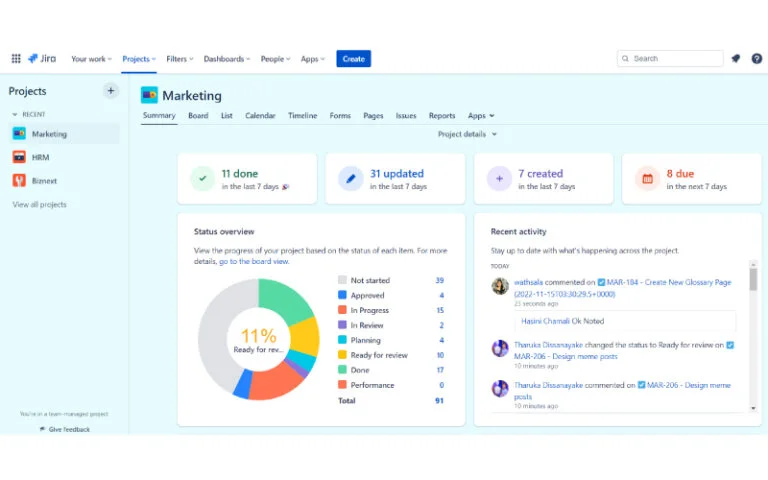
-
Integration Ability
Software development is simpler and more manageable when Jira gets used in conjunction with other technologies, such as Confluence from Atlassian. By combining Jira software with Jira Service Desk, you can also maintain communication between your development and IT teams for quick issue resolution.
-
Security
Jira’s security settings only allow team members with the necessary security level or anyone authorised to work on the tasks to have access to specific tasks. When creating or modifying a task, managers can customise the security level. Default Permission Scheme is a good security measure, and new projects automatically have it enabled. Additionally, you may use custom permission schemes to establish a set of permissions and then apply them to any project.
-
Task Filtering
In the Jira board, you can find all the tasks assigned to every project member. Sometimes, it is difficult to see tasks assigned to you. But you can view tasks assigned to you using the filtering option in Jira.
There are a lot more features in Jira. Because of these valuable features, most software development teams use the Jira platform for their project development tasks.
As a company that strives for effectiveness and accuracy, Sanmark consistently implements the right tools and methodologies into our process. As a customer of Jira, we are thankful for these features.
Are you looking for a company to complete your project with high quality and on-time delivery? No more worries! Contact us today to let us know your requirements and get your project going, supported by the efficient tooling provided by Jira.
Hero image credit: https://www.freepik.com/free-vector/_6974855.htm
