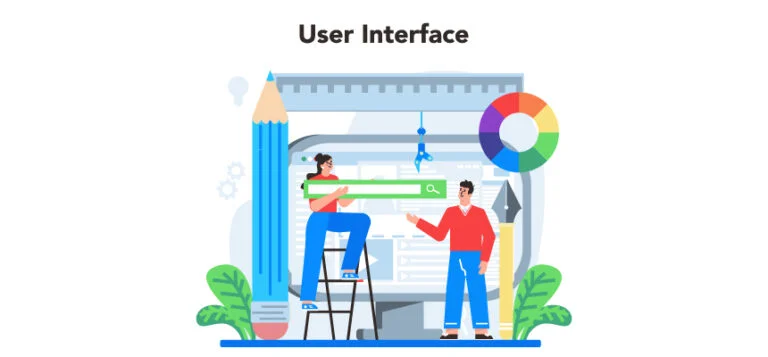User Interface Designs define computer software or websites’ visual and interactive elements. UI design includes things like the layout, colour scheme, and overall look and feel of the interface, as well as the navigation, buttons, and other interactive elements.
UI design is essential because it plays a critical role in the user experience. A well-designed UI is intuitive, easy to use, and aesthetically pleasing, which helps to improve the user experience.
On the other hand, a poorly designed UI can be frustrating, confusing, and off-putting, leading to a poor user experience and potentially causing users to abandon the system altogether.
The Role of UI Designer
A UI designer creates a user interface’s visual and interactive elements. UI designing involves working closely with other members of the design team, as well as stakeholders and users, to understand the interface’s requirements and goals. The UI designer then creates design concepts and prototypes, which are tested and refined through user research and feedback.
A user interface is an interface through which a user interacts with a computer, website, or application. It is how a user gives instructions to a computer and receives feedback, allowing them to use and navigate a system effectively. A good user interface is intuitive, easy to use, and provides clear feedback to the user.
Key Elements of Good User Interface
There are several critical elements of an exemplary user interface.
First and foremost, it should be easy to use and understand. The interface should be intuitive and straightforward, with clear labels and instructions. It should also be visually appealing, with a consistent design and layout that is easy on the eyes.
Additionally, the interface should provide clear feedback, such as visual or audio cues, to confirm that the user’s instructions have been received and understood.
Best Tools for Creating UI
Many tools are available for creating user interfaces, including design and prototyping tools like Adobe XD, Sketch, and Figma. These tools allow designers to develop and test concepts and to collaborate with others on the design process. In addition, many resources and tutorials are available online to help designers learn more about UI design and best practices.
- Adobe XD
Adobe XD (Experience Design) is a vector-based design and prototyping tool developed by Adobe. That enables designers to create and test user interfaces (UIs) for websites and mobile applications. It provides a range of features and tools to help designers create high-quality and interactive designs, including vector drawing tools, prototyping tools, a built-in asset library, and integration with other Adobe Creative Cloud apps.
Some of the main features of Adobe XD include:
- Vector drawing tools: Adobe XD includes various vector drawing tools that allow designers to create and edit shapes, lines, and text.
- Prototyping tools: Adobe XD includes various prototyping tools that allow designers to create interactive prototypes. These tools enable designers to specify the interactions and transitions that should occur when users interact with their designs.
- Asset library: Adobe XD includes a built-in asset library with various design elements, icons, graphics, and UI elements.
- Integration with other Adobe Creative Cloud apps: Adobe XD integrates with other Adobe Creative Cloud apps such as Photoshop and Illustrator, allowing designers to import and export designs between apps.
Overall, Adobe XD is a powerful and user-friendly tool designer can use to create and test high-quality and interactive UIs for websites and mobile applications.
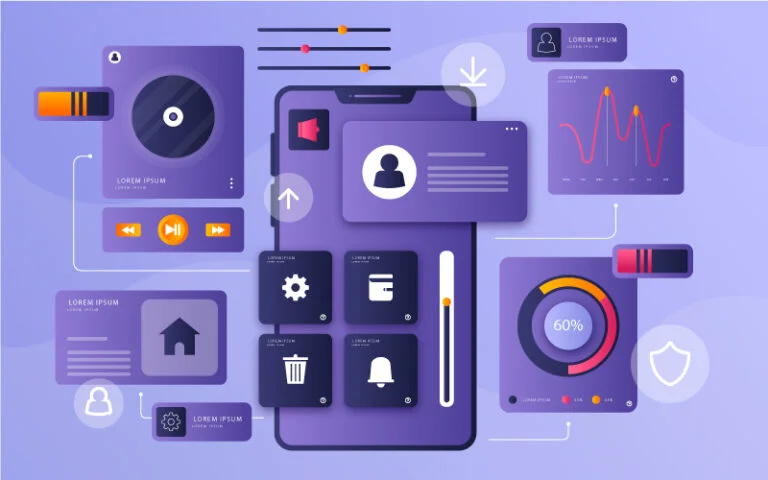
https://www.freepik.com/free-vector/_17054001.htm
- Sketch
Sketch is a vector-based design and prototyping tool developed by Bohemian Coding that is specifically designed for designing user interfaces (UIs) for websites and mobile applications. Designers widely use it to create high-quality and interactive designs. It has a range of features and tools specifically tailored for UI design.
Some of the main features of Sketch include:
- Vector drawing tools: Sketch includes various vector drawing tools that allow designers to create and edit shapes, lines, and text.
- Prototyping tools: Sketch includes various prototyping tools that allow designers to create interactive prototypes. These tools enable designers to specify the interactions and transitions that should occur when users interact with their designs.
- Asset library: Sketch includes a built-in asset library with various design elements, icons, graphics, and UI elements.
- Integration with other design tools: Sketch integrates with other design tools such as Photoshop and Illustrator, allowing designers to import and export designs between apps.
Overall, Sketch is a powerful and user-friendly tool designer widely use to create and test high-quality and interactive UIs for websites and mobile applications.
- Figma
Figma is a cloud-based design and prototyping tool designers use to create and collaborate on user interfaces (UIs) for websites and mobile applications. It is a vector-based tool that provides a range of features and tools to help designers create high-quality and interactive designs. It is known for its solid collaborative features and real-time collaboration capabilities.
Some of the main features of Figma include:
- Vector drawing tools: Figma includes various vector drawing tools that allow designers to create and edit shapes, lines, and text.
- Prototyping tools: Figma includes various prototyping tools that allow designers to create interactive prototypes. These tools enable designers to specify the interactions and transitions that should occur when users interact with their designs.
- Collaboration tools: Figma has strong collaboration capabilities, allowing multiple designers to work on the same file simultaneously. It also includes features such as version history and comments, which make it easy for designers to review and iterate on their designs.
- Asset library: Figma includes a built-in asset library that contains various design elements, such as icons, graphics, and UI elements.
Overall, Figma is a powerful and user-friendly tool designer widely use to create and collaborate on high-quality and interactive UIs for websites and mobile applications.
UI Design Patterns
A UI design pattern is a standardised solution to a common design problem. For example, a typical design pattern in user interfaces is the “navigation bar,” a menu of links that allow users to navigate to different pages or sections of a website or application. Design patterns are helpful because they provide a tried-and-tested solution that works well in similar situations.
In conclusion, UI design is designing visual and interactive user interface elements. It is essential because it plays a critical role in the user experience. A UI designer is responsible for creating these elements. A good user interface should be easy to use, visually appealing, and provide clear feedback. Many tools and resources are available to help designers create compelling user interfaces, and UI design patterns provide standardised solutions to common design problems.
Sanmark has professional and experienced UI UX designers. Contact us today if you need UI UX service.
Feature image credit: https://www.freepik.com/free-vector/_29243322.htm